Top ten ideas for using WhatsApp and IMS with our students


If you work with students who already own smartphones and are extremely adept at using them, it might be counter-productive for you to ban their phones in the classroom (and still risk them trying to sneak peaks at it when you are not looking). Instead, consider making use of one of the most common mobile phone apps to supplement your face-to-face classroom interactions.
Often when I see my students looking down and glance at their phones, they are looking at their WhatsApp messages and trying to reply to them. After all, WhatsApp is a great facilitator of communication, and seeing that we are training our students to communicate in English, it would seem a waste not to make the best use of such a tool.
Depending on the region you teach in, it might be Viber or Line that might be the go-to application for instant messaging (IM), but they all share the following features that can be used for teaching and learning.
- Individual and group chats
- Video sharing
- Audio recording and sharing
- Photo sharing
- Link sharing
- Document sharing
- Phonecalls
The obvious advantage of using such an IM application is that our students are already familiar with it and will have no issues adapting it for classroom usage. Many teachers might also be familiar with instant messaging but perhaps might have thought of it as something reserved for private usage, and are thus hesitant to open their phones up to notifications from students ringing through their houses in the middle of the night.
Some IM services allow you to mute notifications from a particular group for a certain amount of time, but it could also be wise to first establish some ground rules with your students before embarking on your IM journey with them. This IATEFL LTSIG article offers some useful details with regards to setting rules for the use of WhatsApp with students.
You could choose to set the rules or to negotiate the rules with your students, but do consider the following questions before doing so:
- Do I want my students to only communicate in English or is it ok for them to help each other out with the occasional translation and expressions in their L1?
- Do I want to reply to students outside of my working hours? If so, should I limit it?
- Do I want it to be used mainly for communication between myself and my students or would I like my students to use it to discuss things with each other
- Do I want students to correct each other and give each other feedback on their IM communications and their work?
- Do I want to be correcting students on the app? Would it be in front of the other students so they can learn from it or will I switch to a private chat?
- Do I want to limit the use of WhatsApp only to certain tasks? Or would it be a free for all, with students sharing anything, anytime?
- Are there certain topics which should be off-bounds?
- Do I want to limit the number of words/sentences that students can write each time?
- Do I specifically want to ban bad language and any behaviour that puts down, offends, or is overly critical or fellow students?
- Do I want parents to get involved in the WhatsApp chats too? If so, in what capacity? Do I want to start a separate WhatsApp group for parents?

So how can I use WhatsApp/Viber/Line with my students?
Here are my top ten favourite ideas:
1. Use it as a noticeboard for the class.
Many teachers make use of IM apps to set homework or remind students of homework and/or to make class announcements e.g. “It’s World Book Day this week! Don’t forget to come dressed as your favourite book character!” or “Due to the heavy snow, school is cancelled today.” WhatsApp/Viber/Line are useful tools for top-down communication.
2. Send audio or video clips to students.
The advantage of having an audio or video sent to your own phone is that we can listen/watch it as many times as we like. A useful feature for students who might struggle with some listening texts, this allows them to listen at their own pace and not worry about what others might think. You can send clips that were played in class or clips that accompany a piece of homework.
3. Use images, infographics, links, or documents as prompts for students.
You can send worksheets or photos of the class boardwork that day but you could also send files that act as prompts for students’ writing and speaking work. For example, you could send an image and have students write a sentence each to comment on the image. This allows for short bursts of writing (and reading) practice, which is particularly attractive to students who dread long writing tasks. Alternatively, use the picture as a prompt and have students record their reactions and responses in the form of a short audio file.
4. Have students sharing images or links to their favourite videos with each other.
Consider having a theme for the day/week and have students share related photos/images or links for others to comment on. Simple themes like ‘My version of art’ or ‘My favourite films’ or ‘What I ate today’ are easy enough to relate to and might motivate students to participate in interaction with their classmates.
5. Get students to submit homework in the form of an audio file or a video file.
Depending on the confidence level of your students, the dynamics of the group and the nature of the task, you might choose to either have your students share their homework in the group or to send it to you privately. Have students record themselves speaking about e.g. their daily routine, their opinion on a subject, their review of a product or their summary of a text, instead of getting them to write it down. The variation from traditional homework might motivate them to do a good job.

6. Have students do a group task on the IM app.
Getting students to collaborate and work together virtually means that they would need to communicate with words in the absence of non-linguistic channels of communication. You could give students a topic to debate e.g. Should the current school subjects be abolished in favour of more up-to-date subjects?; set them a task with an outcome e.g. Design the ideal classroom; or get them to co-write a story on WhatsApp/Viber/Line e.g. Starting with the line ‘Phil didn’t want to have his breakfast that morning…’, students have to each contribute a sentence each to create a logical and cohesive storyline. If you have a big class, consider dividing the class into smaller groups that each have their own group chats.
7. Giving students feedback on their work.
Homework feedback doesn’t always have to be written on a piece of paper with a red pen. Explore alternatives to giving feedback, including recording an audio/video clip of your feedback.
Instant messaging also means that you don’t have to correct all of your students’ mistakes. You can instead prompt them and have them come up with the right answer themselves. The ease of IM communication means that this can take place instantly and you can better ensure that students are thinking about the feedback they have been given and responding to it (as opposed to stuffing their marked homework into their bags and never looking at or thinking about what you’d written).
As mentioned above, consider whether feedback should be given in a group or privately.
8. Watch video in class while chatting about it in real time.
Ever since the advent of smartphones, we are all getting better at multi-tasking. Hone this skill and hold your students’ attention by having them contribute to the WhatsApp/Viber/Line group whilst watching a video in class. This is especially useful if the video that you are showing the class is a bit long. You could interject at certain points by typing questions or prompts into the group chat and have students respond in real time whilst watching the video.
9. Watch a TV programme at home while chatting about it in real time.
This was an idea I first heard in a talk by my friend Dale Coulter. There are some television programmes that get our students all excited, whether it be the opening ceremony of the Olympics, the much-awaited new season of Stranger Things, the Oscars or an all-important football match. Make a date with students to watch the programme synchronously (with everyone in their respective houses) and have everyone discussing it in their chat groups in real time. You could always insert prompts or questions to get the discussion going.
10. Stay connected to students outside the classroom.
Instant messaging is a great way for teachers to have a finger on the pulse of their students’ preferences, thoughts, and moods. On the other hand, it is also a great space for students to come to with their ideas, suggestions, questions and queries. Students who might be shy to speak up in class might find it an avenue to express themselves while teachers who prefer more student autonomy might encourage other students to also be a source of answers and of knowledge. Over time, teachers could use it to help better understand their students’ likes and dislikes, needs and wants, and tailor their lessons accordingly.
Do you use instant messaging with your students?
If so, do you have any new ideas to add to the list?
If not, what’s holding you back?


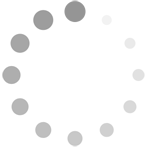
Comments
Write a Comment
Comment Submitted