Using your students' smartphone cameras

A week ago, I was delivering a teacher training course on the use of technology tools at York Associates, and was blessed with a group of nine fantastic trainees who were all enthusiastic to learn about practical ideas they can apply when they get back to their classrooms.
The range of technological knowledge and abilities varied widely from teachers who hardly made use of technology in the classroom to teacher trainers who were involved in making decisions about the use of technology in their national curriculum.
However, despite the title of the course, it was essential to highlight the fact that tech tools are merely tools, and not the ‘main star’ of the show. Technology is not there to confound the technophobic teacher or indulge the technophile. It is there to create more valuable and interesting learning opportunities, to make the teacher’s job easier, and to motivate the students.
And the use of the smartphone camera demonstrates this most effectively.
Most students carry a smartphone with them these days, and some school policies still require teachers to confiscate the students’ phones at the beginning of every lesson. A blanket policy like that doesn't seem to take into consideration the fact that the smartphone is a mini-computer that carries with it countless functions and apps that could serve the lesson well.
One of the many functions of the smartphone is the built-in camera. Students can now take photos of practically anything anywhere they go.
But what photos should we get students to take? And what can we do with them?
Here are eight different classroom activities along with multiple lesson ideas, based on our students’ smartphone camera:

1. Show and tell
A classic classroom activity where students bring in an object to describe and talk about in front of the class, this activity is made more exciting with the use of the smartphone camera, as students are no longer limited to objects that they can physically bring into the classroom. They can simply take a photo or two of it and bring that photo into class.
Here are some ideas of what your students could show and tell:
- Take a photo of your favourite thing e.g. a favourite piece of clothing, a favourite toy, a favourite piece of furniture, your favourite food, etc.
- Take a photo of something you find strange or interesting (if students are not in their home country, they can take a photo of something that they find significantly different from what they get back home)
- Bring in a photo of a family member or your best friend.
- Take a photo of something you see everyday on your journey to/from school.
- Take a screenshot of your favourite game and explain the game to your partner.
- Take a screenshot of the social media profile of someone you admire.
2. Twenty questions
Many of us are familiar with how to play 20 questions, but in case you aren’t, here are the rules.
One player has a photo of a person/object but it isn’t immediately clear who/what the photo features. The other players have to ask questions that elicit ‘yes/no’ answers in order to find out more about what is in the photo, e.g. ‘Is it something I can eat?’; ‘Is it bigger than the pen?’ The player with the correct guess wins that round.
Here are some ideas of what you can get students to take photos of. Recommend that students make it difficult for their classmates to guess (but not too difficult!)
- A photo of your classmate or someone in the school that everyone in class knows. This can be a photo of the back of their head, their silhouette, their clothes, etc. so that it is not as easy to guess.
- A super close-up photo of something in class (this can be done during class time) e.g. the arm of a chair, the fibres of the curtains, the underside of the desk.
- A super close-up photo of a famous logo e.g. MacDonalds, Kitkat, Coca Cola, etc. (see photo above as an example)
3. Compare and contrast
- Have students take two photos and bring them into class. The two pictures could follow a theme: Old v New; Traditional v Modern; Big v Small; Difficult v Easy; Beautiful v Ugly, etc. In pairs, students have to swap pictures with a different pair who will then compare the two pictures and guess what the theme might be.
- students bring in photos of the different rooms in their house. In pairs, students have to compare and contrast their bedrooms, their kitchens, their living rooms, etc.
4. Metaphors
Students have to bring in a picture they have taken and explain to the class the metaphorical meaning behind the picture. Here are some ideas. Students can take pictures that symbolise:
- How you feel now
- How the world is today
- The social problems of today
- The passing of time
- Joy
- Peace
- Injustice
- Boredom
- Wonder
5. Analyse this!
- Have students take a picture of an advertisement (banner, magazine ad, bus stop ad, shop sign, billboards, etc) and bring it into class. In pairs, discuss what the ad is selling, who it is aimed at, what it uses to achieve its aim, and whether you think it is a good ad.
- Take a screenshot of a company webpage. In pairs, analyse the layout and the design. Consider who the users of this webpage might be and if the page creates a good image of the company. What could they have done differently?
- Take photos of the packaging of a product. In pairs, describe the colours, the design and the materials used in the packaging. Consider and analyse the following: Who uses the product? Why have they chosen this design and these colours? Do you think there is too much packaging? What could they have done differently?
- Take a picture of a painting or a sculpture. In pairs, analyse the painting/sculpture: What time period was this created in? What emotions does it bring about? What is the artist trying to say? Why do you like/not like it?
6. Matching
- Have students bring in baby photos of themselves on their phones. Get students to leave the phones on a large table (and disable screensaver). Students have to circulate and match the photo to their classmates.
- Have each students take two screenshots: one of their favourite recipes and one of the accompanying photo of that dish. Get them to email you the screenshots beforehand. Print them out, mix them up and present it to the students in class. They then have to match the recipes to the correct photo.
7. How to...
Everyone has a skill that they can pass on to others. There are many instructional videos on Youtube, such as these ones on the Howcast channel. Students can create a series of how-to photos that are aimed at teaching their classmates a skill that they have. The photos can then be incorporated in a slide presentation.
Here are some ideas:
8. Jackanory Tell a Story!
A picture is worth a thousand words. And behind every picture is a story. Have students create their own narratives to accompany their photos. Here are some ideas:
- Have students bring in a photo they have taken of a person. In pairs, they then create the background story: Who are they? What do they do? Why are they there? What are they wearing? Where are they going? What is on their minds. As a follow-up, students can role-play the person in their photo and be hot-seated, i.e. they sit in a chair in character in front of their class and their classmates would ask them questions, which they will answer in character.
- Have students take a series of photos (five for a short story, ten for a longer one) and arrange them to make a story. Have students create a story board (digitally e.g. with iMovie on an iPhone, or physically, with photos printed out and pasted on poster paper) using the photos along with captions and/or speech bubbles.
- Have students take a photo of an animal e.g. a pet dog, a stray cat, an insect eating something. In pairs, they create a story with the animal as the lead.
- Have students take a photo of a scene e.g. a beautiful autumn forest, a misty morning in the local playground, a busy weekend on the high street, an empty restaurant, etc. Students have to use that photo as the setting and write a dialogue based on it.
- Have students make an advertisement for a product they have chosen. They can use their camera to take photos for the ad campaign.
As we explored some of these ideas on my teacher training course, some of the teachers seemed pleasantly surprised that these classroom activities themselves were relatively low-tech and involved a lot of interaction.
After all, it’s the photos the students take, and not the smartphone camera itself, that lessons are based around.
And that best summarises the effective use of tech tools in our classrooms: the use of technology not for its own sake, but to generate content and enhance learning and motivation, so that lessons are varied, colourful and enjoyable.








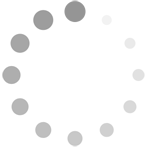
Comments
Write a Comment
Comment Submitted